12 Electronics to Pack to Travel Overseas - Tips & Tricks for Carrying the Best Electronics
Please note: This post may contain affiliate links. See our disclosure to learn more.
Planning to travel overseas, or for long-term travel, requires a different set of electronics than you might consider when you take a weekend trip back home. That being said, it isn’t usually necessary to pack EVERYTHING for just a couple of weeks overseas - but, some things end up being more useful than others depending on your level of picture and video taking or how long you intend to be out there.
This list should be perfect for minimalist travel; However, if you are a fashion influencer, a videographer, or one of many other professions that require additional equipment - please understand that you will also require your certain “specialist items” in addition to what is on this list. Here is what we’ve found has been most useful for us over the last 19 months straight of traveling (our recommendations are listed and described in each section).
The Best Electronics to Pack for Traveling
Apple iPhone 12 Pro©
1. Unlocked Mobile Smart Phone (with an Amazing Camera)
To be a minimalist traveler and pack lighter bags, you may want to consider buying a multi-use phone. One such recommendation would be to have a phone that has a good enough camera that it could replace your actual camera. Here are some of our recommendations:
Apple iPhone (make sure it’s unlocked)
Samsung Galaxy (make sure it’s unlocked)
Google Pixel (make sure it’s unlocked)
Xiaomi
Extra Charging Cables
Keep these tips in mind when considering your phone purchase:
TIP 1: Buy a new SIM card when you arrive
An international phone plan can cost $10 per day ($70/week, $140 for two weeks, and $300/month) - assuming that you don’t get hit with any roaming charges. Plus there can be a lot of limits! However, for $20-$50, you can get a SIM card with plenty of data when you arrive that can last for an entire month! This can save you a ton of money over an international plan - especially if you travel frequently. Simply make sure that you ask to have your phone fully unlocked when you buy it so that you can take advantage of this benefit while in foreign countries. Just about every serious traveler does this - or has an international SIM card.
TIP 2: Set up a Google Voice account
With a new SIM, you’ll end up with a “temporary” new phone number when you call out (you can put your old SIM from back home into your phone at any time to switch back), but here’s the trick: Set up a Google Voice number as your primary number at home and while overseas. Google voice will forward calls to any number that you want. So, while at home or overseas, you could forward all of your calls (from either number) to your Google Voice number and your phone will ring.
TIP 3: Download an Offline Google Map of your Location before you arrive
Every airport that we’ve been to has a place where you can buy a SIM card. However, if you are worried that you won’t be able to get where you want to go, you can download “Google Offline Maps” before you leave home. This will allow you to use your GPS even when you have no data or internet! There are also some countries where you must verify your email prior to gaining access to the free WiFi as well, but that’s impossible to do if you don’t already have a way to receive an email because you don’t yet have the WiFi that is necessary to receive that email! It’s so frustrating! Google Offline Maps can help you out in these situations.
2. Universal Power Adapter
The country that you are traveling to will likely have a different type of wall outlet. Additionally, if you ever plan on traveling somewhere else in the future, those countries may have completely different outlets as well. Picking up a Universal Travel Adapter will allow you to plug into an outlet and recharge your electronics - plus, you’ll probably never have to buy another one again because it’ll work in every country!
Anker©
3. Portable Power Pack
While you are out and about, you may end up running out of power on your phones or cameras. Having the Anker 747 has allowed for fast charging while on the go for both of us - and it holds so much power that we've never run out in any particular day - and will likely last you up to 2 days! The downside is that it is a bit heavy. Yes, it also has USB C charging!
So, if you only need to recharge a couple of phones and maybe a GoPro while out for a day trip, the smaller PowerCore 10000 is less heavy and very compact. This is the one that we normally use for our day to day activities - plus it saves us precious weight in our carry on luggage!
Sandisk©
4. Additional Micro SD Cards
Just about every device out there is compatible with Micro SD cards these days, and they are super small and easy to carry with you when you travel. It’s good to have many spare ones just in case you fill up the rest of your memory. Alternatively, if you are bringing a laptop, you could just transfer your pictures and video to an external hard drive (see #9 below) to save on buying so many Micro SD cards.
Pocket Tripod©
5. A Lightweight Phone Tripod
This thing is really cool and compact. There are so many times that we tried so hard to balance our phones up to take a photo of us where this would have done the trick a lot better. Plus, it fits in your wallet!
Krieger manufacturing©
6. Power Strip
We like this option if you require many power outlets. Many of the places we have traveled to only have one or two power outlets in the room. So, even if you have multiple Universal Power Adapters, you can’t plug everything in. However, you can plug a Power Strip into the Universal Power Adapter and can instantly plug everything in!
KRIEGER Universal Power Strip AC 220-240V Surge Protector
Power Strip + Surge Protect - 3 Universal Sockets & 6 Quick USB
For Long Term Travelers and Remote Workers
Apple iPad Pro M1©
7. Laptop Computer OR Tablet Computer
We recommend bringing a laptop for travels of 2+ weeks because your pictures and videos are going to need somewhere to go, and unless you have a massive supply of SD cards (see #4 above) you’ll need a laptop and a portable hard drive to transfer them to in order to free up space to take more photos and videos. Bloggers, Vloggers, YouTubers, and other Digital Nomads will definitely need one as well - to keep earning income to continue their endless travels. But, there are a few very important things to consider before choosing your computer - as we’ve learned the hard way after buying a 360 GoPro camera and a computer that couldn’t handle the video editing that those videos require!
Computers
Microsoft Surface Laptop Studio
Microsoft Surface Go 3
Apple MacBook Pro or Air
Razer Blade 17 (for gaming)
Tablets
Microsoft Arc©
8. Wireless Mouse
if you're bringing a computer simply to transfer photos and video, a mouse is probably not necessary. However, if you're bringing a computer to do work while traveling, then you may want to consider a good mouse as well. The Microsoft Arc Touch Mouse is unique in that it can lay flat and then bend upward like an arch when you’re ready to use it - this makes it easily pack-able!. Here are our favorite travel friendly mice:
seagate©
9. Portable Hard Drive
For long term travelers and people who take massive amounts of photos and videos while traveling, a portable hard drive (or a few of them!) are also a necessity. We use two of these currently:
amazon Fire tv stick©
10. Television/Movie Streaming Device
You may not be the type that watches movies or television while you’re traveling overseas, but for us long-term travelers (3+ months) we may occasionally need some down time to relax and watch a show. The best option is to be able to plug your phone directly into a television, but you can also try to use other devices as well. We’ve found that some apps, like HBO and Vudu, will not work while overseas. Additionally, you can watch Vudu movies through the “Movies Anywhere” app, but not all of them will show up. Amazon Prime allows you to watch all of them, but you can’t use Chromecast to send those ones to your television. It is quite a mess - so we recommend just having the HDMI to Phone adapter, but these options are also fairly good as well.
popapl©
11. A USB Thumb Drive
Mostly only necessary in some situations where you might need to print out a file (or tour voucher) and the shop doesn't have a way to print via email. Some Micro SD cards come with a USB adapter that may also be used as a thumb drive.
Nikon z6©
12. Professional Camera
We recommended a serious professional camera for serious bloggers & vloggers. If it really is your income source, you’ll want something that can help make that a reality. So, here’s a list of some of the best travel cameras out there (most on this list are Mirrorless as they are more compact).
Nikon Z6 Mirrorless
Sony A9 Mirrorless (also see the Sony a9 II Mirrorless)
Sony a7R III Mirrorless 42.4MP
Cannon EOS M6 Mark II Mirrorless
Fujifilm X-T3 Mirrorless
Fujifilm X-T3Sony A6500 Mirrorless
Panasonic Lumix GH5 Mirrorless (Drew Binsky’s Camera of Choice)
Panasonic Lumix GX9 Mirrorless
Olympus OM-D E-M10 Mark III
GoPro HERO9 Black - Waterproof, 5K Ultra HD Video, 20MP Photos, 1080p Live Streaming, Webcam, Stabilization with Media Mod (for a lightweight alternative or Action/Water photography)
GoPro MAX - Waterproof 360 + Traditional Camera
Have we missed any essential electronics for traveling? How about any electronics you’ve found that are extremely useful when on the road? Let us know in the comments!
Thank you VERY much for reading our article. We actually created this website to help people reach financial independence. Did you know that by having a remote job and traveling endlessly, or living in a country that has low costs of living, you can actually reach retirement quicker? Plus, retirement abroad is up to 75 percent cheaper as well! Learn more by exploring our website: EatWanderExplore and REmotiFIRE.
See our Thank You page to sign up for our free weekly newsletter - you’ll receive only 1 email per week letting you know about our latest travel articles, remote-work life, and amazingly affordable destinations!
Found this post useful? Buy us a coffee to help support this site’s running costs OR share this article with a friend.


















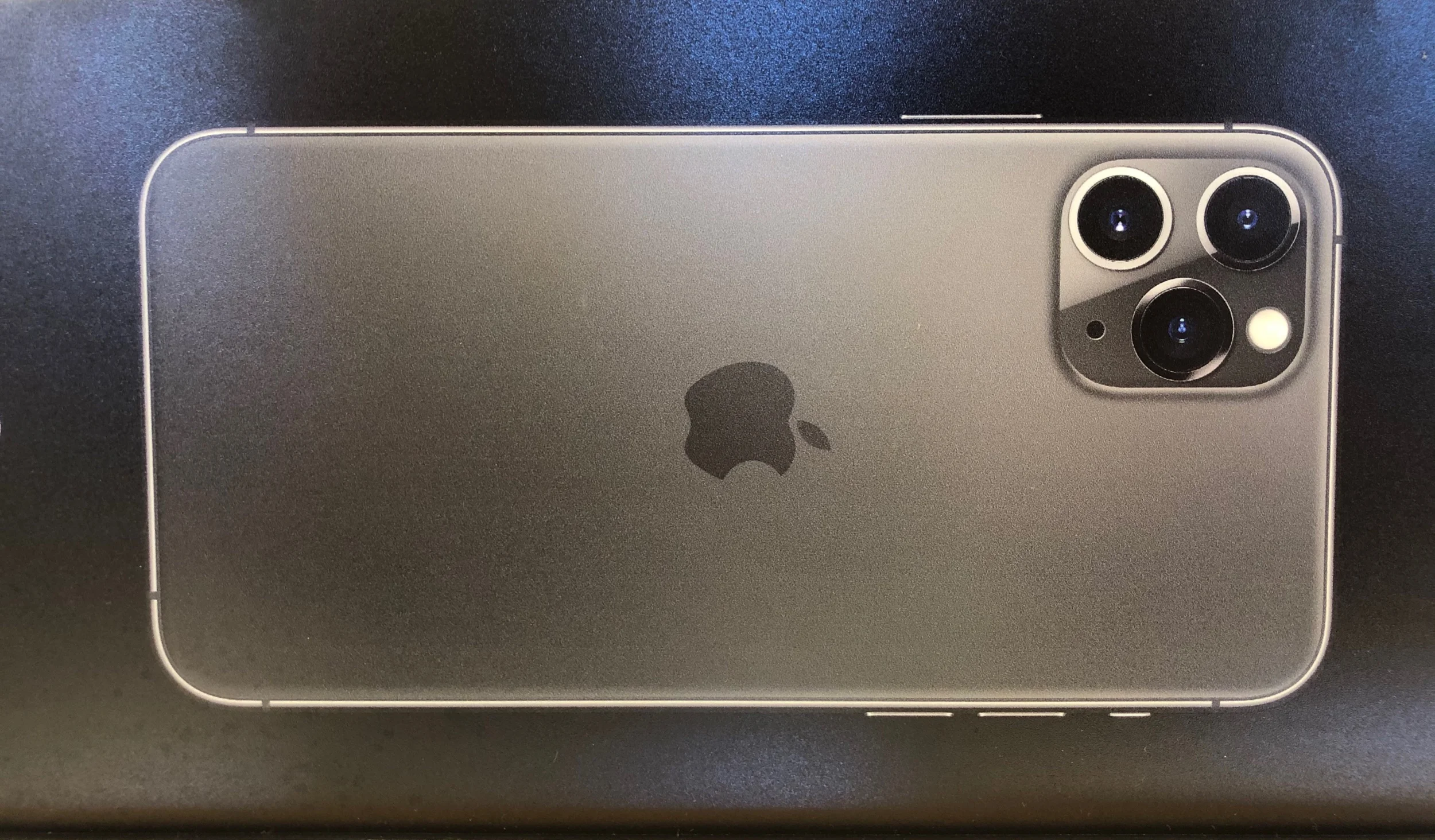









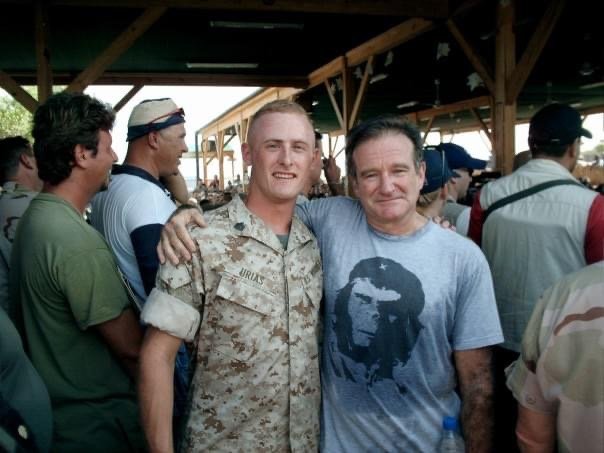


















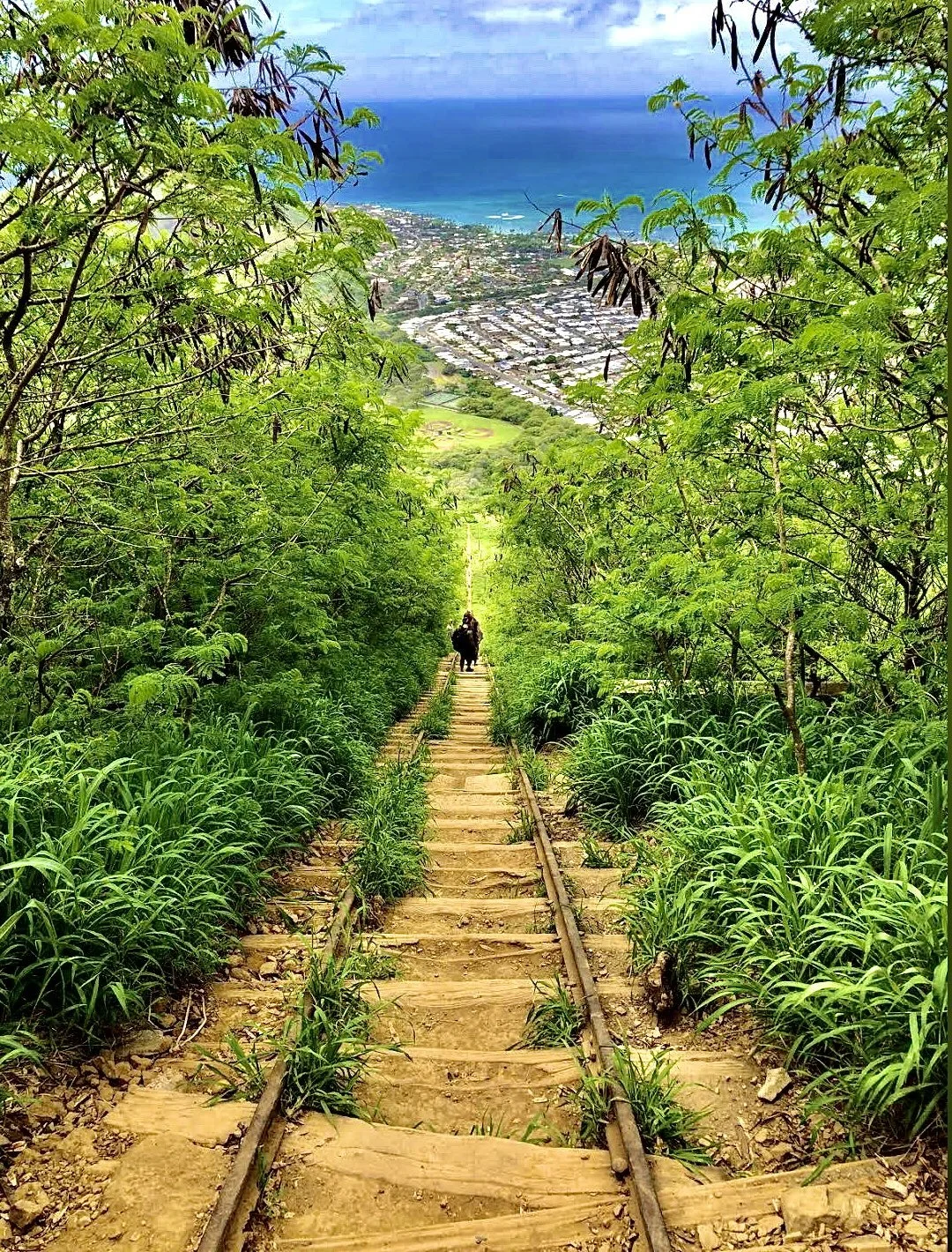



![Tech Elevator Demystified: Reviews, Legitimacy, and Winning Alternatives [2024]](https://images.squarespace-cdn.com/content/v1/5a028c7bbce1766d207a8a6f/1707008329038-96GH4TTYZATP6N3WDWXR/tech_elevator.png)
![Cracking the Code: Coding Dojo Reviews, Legitimacy Check, and Top Alternatives [2024]](https://images.squarespace-cdn.com/content/v1/5a028c7bbce1766d207a8a6f/1707007756149-VSJNN2PHHX2RWK6RSVQM/coding_dojo.png)